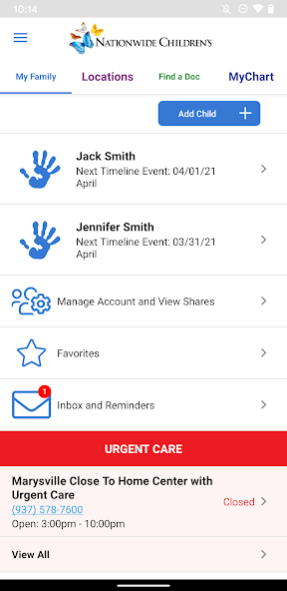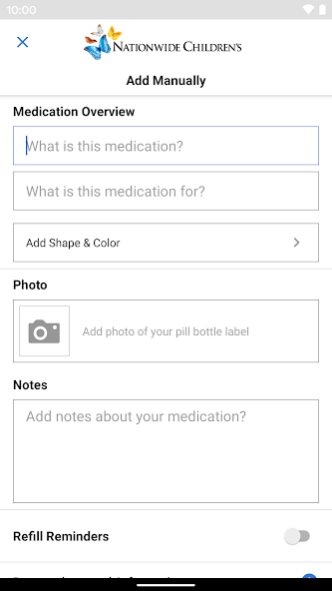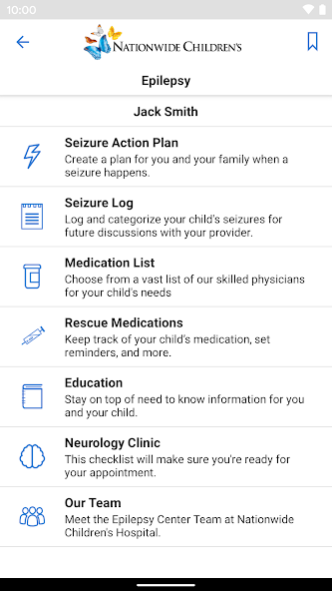myChildren's 5.3.0.3068-57c
Free Version
Publisher Description
The MyChildren’s app from Nationwide Children’s Hospital allows you to keep track of all your children’s healthcare needs. Specialty tools for kids who have diabetes, Epilepsy or are in a NICU facility. Made for any child, anywhere.
Key Features Include:
- The app easily creates a timeline for all immunizations your child needs
- A growth chart for each child
- An area for your docs and services you use
- Provides age-appropriate wellness tips for each child
Urgent Care Wait times
- If you live in Central Ohio you can also get quick access to Nationwide Children’s facilities and live wait times!
Medication tracking tool
-Search, add, and track medications for each child
-Get notified when it is time to refill your medication
-Set alarms and receive notifications when it is time to take your meds
- Easy access medication reference materials
Diabetes Toolkit
-View enhanced insulin calculations to better manage your child's diabetes. If insulin adjustment is needed, the calculator will determine which insulin to adjust and change insulin dose
-Track your entries by time of day, week, month or year
-Separate journal entries by meal type
-Setup reminders to help you remember to make your journal entry
Epilepsy Toolkit
-Log your child’s seizures easily with the new Seizure Log
-Fill out your child’s Seizure Action Plan, which is their EMERGENCY medicine dosage and it can be easily shared with friends, school nurse or any of your child’s caretakers
-Set reminders for each medication to let you know when to take and refill your meds
-Use the new checklist feature as a quick reference guide to help you with your next physician appointment
-Browse a robust amount of useful and educational Epilepsy content
About myChildren's
myChildren's is a free app for Android published in the Health & Nutrition list of apps, part of Home & Hobby.
The company that develops myChildren's is Nationwide Children's Hospital. The latest version released by its developer is 5.3.0.3068-57c. This app was rated by 1 users of our site and has an average rating of 3.0.
To install myChildren's on your Android device, just click the green Continue To App button above to start the installation process. The app is listed on our website since 2021-03-10 and was downloaded 2 times. We have already checked if the download link is safe, however for your own protection we recommend that you scan the downloaded app with your antivirus. Your antivirus may detect the myChildren's as malware as malware if the download link to com.duethealth.nationwide is broken.
How to install myChildren's on your Android device:
- Click on the Continue To App button on our website. This will redirect you to Google Play.
- Once the myChildren's is shown in the Google Play listing of your Android device, you can start its download and installation. Tap on the Install button located below the search bar and to the right of the app icon.
- A pop-up window with the permissions required by myChildren's will be shown. Click on Accept to continue the process.
- myChildren's will be downloaded onto your device, displaying a progress. Once the download completes, the installation will start and you'll get a notification after the installation is finished.